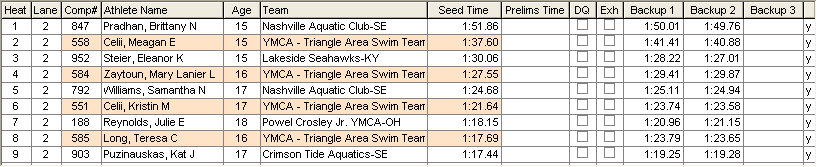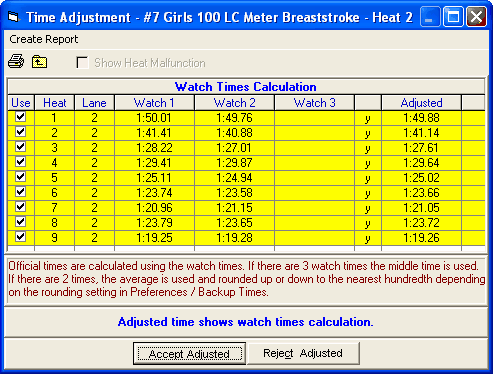This is a great feature for Summer Leagues and other swim organizations that collect the lane/timer sheets or cards after each event has been completed. The sheets or cards for all the heats in each event come to the computer operator stacked by lane. The Enter Results by Lane feature makes it fast and easy to enter all the lane 1 times, then the lane 2 times, etc.
From the Run the Meet Menu Bar, check the Enter Results by Lane check box.
•The Heat List window at the bottom will switch from a sort by heat to a sort by lane and the heat buttons will become "lane" buttons.
•Enter Results by Lane is only available if the Timing Console Interface choice is set to Watch Times. This feature is not designed for use with a timer connected to MM.
An example Run screen might look like the following for an event with 9 heats in a 8 lane pool and showing all the lane 2 entries.
After the watch times are entered, press Ctrl-K to have the Calculator figure out the average watch time which is shown in the Adjusted column. If you accept the adjustment, then the yellow lines will disappear.