MM offers a great feature for copying entries from one event (the Source) to another event (the Target). From the Source event, you can copy all entries or any selected set of entries. Just click on the Copy icon ![]() from the Seeding Menu to start the process.
from the Seeding Menu to start the process.
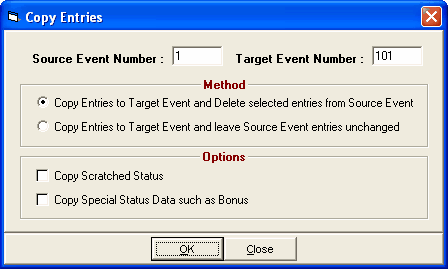
Method
There are two methods:
•Copy the selected entries to the target event and Delete the entries from the source event
•Copy the selected entries to the target event without deleting the entries from the source event.
Note that if both the source and target event match as far as gender, distance and stroke, the seed times will also be copied. Otherwise, just the entries with no seed time will be copied.
Options
There are two options when copying the entries
•If an entry in the Source event has a Scratched Status, you can have that status transferred. The default is to not copy the scratched status.
•If an entry in the Source event has a Special Status such as Bonus or needs proof of time, you can have that status transferred. The default is to not copy the special status.