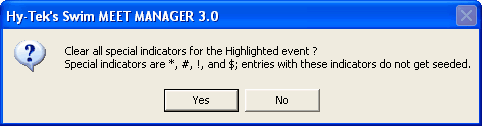You can apply "Special" characters to the entry time to imply certain meanings. For example, if you wish to track athletes who do not have a proof of time as used in USA Swimming National Meets, or to indicate an optional 6th event in USMS National Meets, you can enter an "*" in the "Special" field. The allowable special characters are: *, #, !, and $.
MEET MANAGER will display the special character on the Psych Sheet and Team Entry reports, but WILL NOT seed these entries.
To clear these "Special" Indicators, click on Events from the Main Menu Bar, pick an event from the list and then click on the Clear Indicator icon. MM will ask for confirmation and then clear all of the special indicators for one event, all events in a session, or all sessions.
If you wish to clear these Indicators for all events of a session, click on the Session button, pick the Session or All sessions, then click on the Clear Indicator icon.