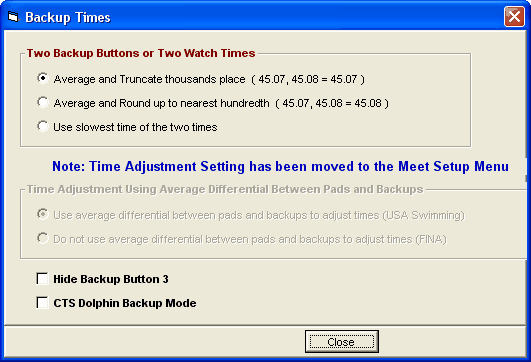From the Run the Meet Menu Bar, click on Preferences / Backup Times to customize how you wish to handle backup times. average two backup button or two watch times.
Two Backup Buttons or Two Watch Times
There are three ways to average two button or two watch times. Choose the method that matches your particular swimming organization's Rule Book.
For example:
•For USA Swimming, it is choice 1 to Truncate.
•For Canadian Swimming, it is choice 2 to Round up.
•For Australia and New Zealand, it is normally choice 3 to use the Slowest time.
•For FINA, it is average the two times, but there is nothing in the FINA rule book that says to truncate or round up.
Time Adjustment Using Average Differential Between Pads and Backups
Note: This setting has been moved to the Meet Setup Menu.
Time adjustments are required when there is a Lane Malfunction when using a Timing Console. If there is a bad touch on the pad, an adjustment is needed using backup times. If the backup time is .30 seconds or greater different than the pad time, it is likely there was a bad touch. In USA Swimming prior to May 1, 2016, the backup time was adjusted to account for the variances in the average human reaction in the other lanes in the heat where the backup time is less than .30 seconds different from the pad time. In FINA, there is no adjustment made to the backup time.
Hide Backup Button 3
If you are only using 2 backup buttons, you can hide the Backup Button 3 column in the Heat Window of the Run Menu.
CTS Dolphin Backup Mode
The CTS Dolphin is a wireless stopwatch timing system available for 6 to 10 lanes with up to three watches per lane. This check box is a quick way to turn on or off the Dolphin Backup Mode. Click Here for information about the Dolphin Backup Mode.