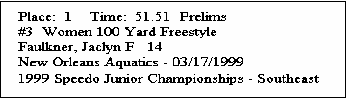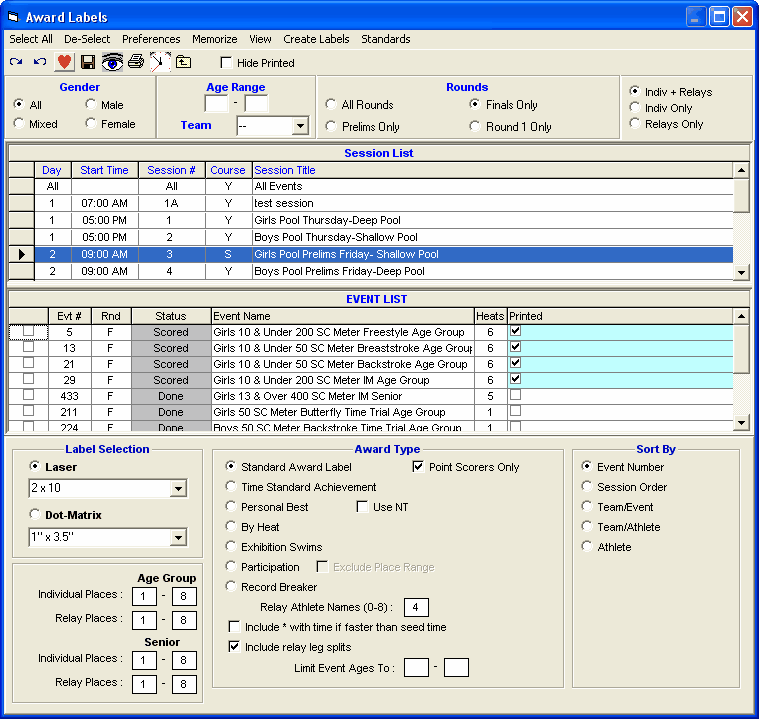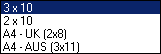From the Main Menu Bar, click on Labels / Award Labels to display the Award Labels screen.
•Award Labels are designed to be printed on standard one inch Avery labels to be stuck on plaques, ribbons, certificates, etc. The information on these Award Labels reflects a specific performance by an athlete or relay in a particular event.
•There are two ways to Setup and print Award Labels
| 1. | From the Award Labels Menu as displayed below. |
| 2. | From the Run the Meet Screen while you are running the Meet. There is one click Awards button choice or a hot key Ctrl-A that prints awards with one click. |
•The Event List can be filtered by gender, event age range, one team or all teams, round, and individual versus relay events. For example, you might want to look at only the 13-14 Female Events for the first round (Prelims or Timed Finals).
•To make room to show more events in the list, you can hide the filter choices by clicking the View icon or by clicking View / Show/Hide Filters.
•You can easily keep track of which events have had awards printed by clicking the check box in the Printed column at the right of each event. Those checked will also be highlighted in light blue.
•To Hide the events which have already been printed, click the Hide Printed at the top of the menu.
•For Standard Award Labels and Award Labels by Heat, at the bottom left you can limit the award range for Age Group versus Senior events and individual events versus relay events.
•To only print labels for those that score points, check the Point Scorers Only check box.
•To Memorize a given set of label settings, click Memorize or click the Memorize con ![]() , provide a name for the memorized report, and the settings will be saved to the Memorized Reports Menu.
, provide a name for the memorized report, and the settings will be saved to the Memorized Reports Menu.
At the bottom panel you may Customize your Cards or Labels depending on whether you have a Laser/Ink Jet or Dot Matrix printer.
The laser choices for Award Labels are:
The Dot-Matrix choices are:
All of the label selections are the 1 inch Avery labels on an 81/2 x 11 inch page except for the A4 sizes. The A4 size labels are formatted differently for the UK and Australia - the user can pick either format. Note the various sort options available in the Sort By panel.
Pick the Award Type from this list:
•Standard Award Label: MM will print an Award Label for the top "x" place finishers in each event. You specify the "default" number of places in the Entry/Scoring Preferences Section from Setup on the Main Menu bar. You can change the number and range of Award places printed right in this Award Label Screen by keying in that number or range - for example, print Award Labels for places 9-16.
•Time Standard Achievement: MM will print an Award Label for every athlete that achieved a higher Time Standard in his/her swim than the one that he/she had when they entered the meet. These are also called Over-Achievers. For example, Billy would get a Time Standard Achievement Award printed if he entered the meet with a BB Time Standard in the Boys 11-12 100 FREE but swam an A Standard for the Boys 11-12 100 FREE. You can optionally create Time Standard Improvement labels for all those swimmers with an NT for their entry time.
•Personal Best Time (PBT): MM will print an Award Label for every Entry in which the Athlete swam faster than his entry time. For example, Jessica would get a PBT Award label if she entered the meet with a 1:22.33 but swam a 1:22.17. You can optionally create Personal Best labels for all those swimmers with an NT for their entry time.
•By Heat: MM will print. an Award Label for the Top How Many in each heat. The label will contain the place finish of the athlete in their particular heat.
•Exhibition Swims: MM will print an Award Label for every Exhibition Swim in the meet.
•Participation: MM will print a label for every athlete or relay in the events selected. You can have MM exclude those who are already getting regular awards by checking the Exclude Place Range choice (it is greyed out in the screen shot above).
•Record Breaker: MM will print a label for every record broken by athletes or relays in the events selected.
•Include * with time if faster than seed time: On each award label where it is determined there is a time improvement over the seed time, an aesterisk will appear next to the result time.
•Include Relay Leg Splits: This option will print the leg split on each award label if there is a split.
•Limit Event Ages: You can limit the event age range for printing award labels using the two text boxes at the bottom. For example, you might only want to print 12 and under events selected to be used for award labels. Note: This is not an athlete age filter.
Sample Award Label