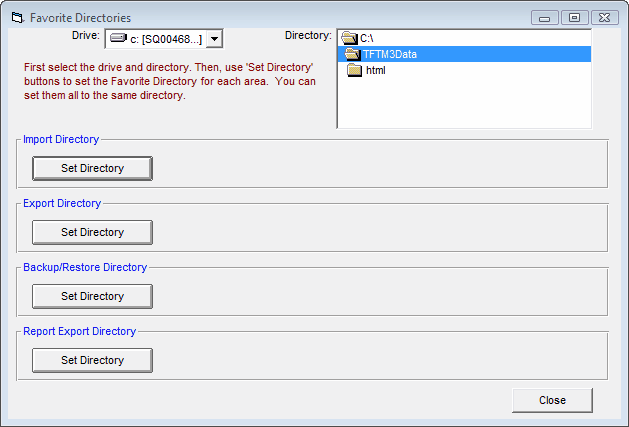To customize Directory names for various TFTM functions, click on Set-up then Preferences then Directory Preferences.
TFTM helps you customize where you want various information stored and retrieved. The following Directory Preferences are available to you.
Import Directory
Choose a Disk Drive and Directory Name from the list and then click on the Set Directory button, and TFTM will then default to this directory name whenever you want to Import information.
Export Directory
Choose a Disk Drive and Directory Name from the list and then click on the Set Directory button, and TFTM will then default to this directory name whenever you want to Export information.
Backup/Restore Directory
Choose a Disk Drive and Directory Name from the list and then click on the Set Directory button, and TFTM will then default to this directory name whenever you want to Backup or Restore your Database.
Report Export Directory
Choose a Disk Drive and Directory Name from the list and then click on the Set Directory button, and TFTM will then default to this directory name whenever you want to use the report menu screen option as an flat HTML version of a Report.