| · | If the meet is setup as High School or College, then this menu is called the Schools Menu. Otherwise it is called the Teams Menu.
|
| · | You can sort the team list by clicking on any column header.
|
| · | To quickly jump to a team in a long list, click on the alphabet bar at the top to scroll to the beginning of the first letter of the team name.
|
| · | Click Find or click the Find icon |
| · | You can move the columns of the grid to a different order by clicking on the header of a column, releasing the mouse, and then dragging the header to another location and dropping it.
|
| · | To save the current layout of the grid, click the |
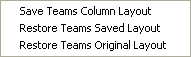
| · | To print or preview the grid, click the |
| · | To export the grid to HTML, click the |
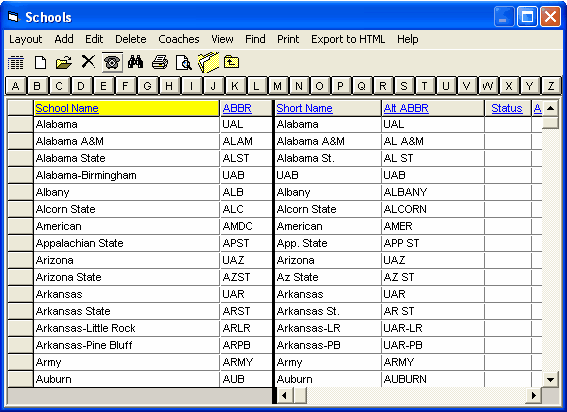
How to Add or Edit a Team