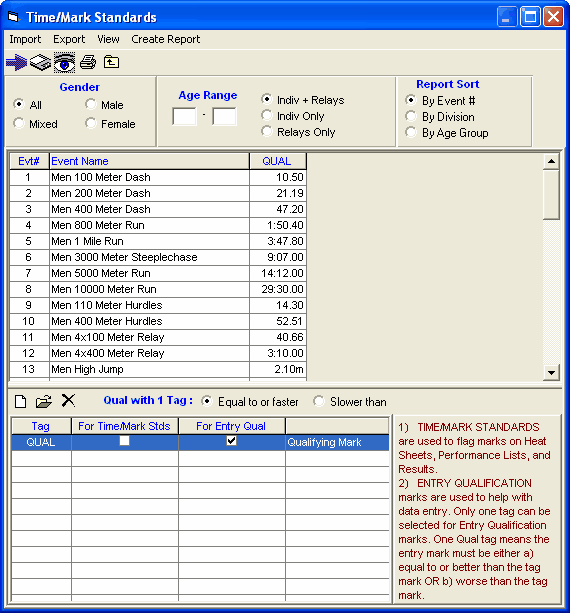
|
Setup and Use Time/Mark Standards
|
Previous Top Next |
| 1. | To print as part of the Event Header for the Meet Program and Results Reports.
|
| 2. | To "Flag" Athletes or Relays that achieve a particular Time/Mark Standard with the 1 to 4 character Time/Mark standard tag.
|
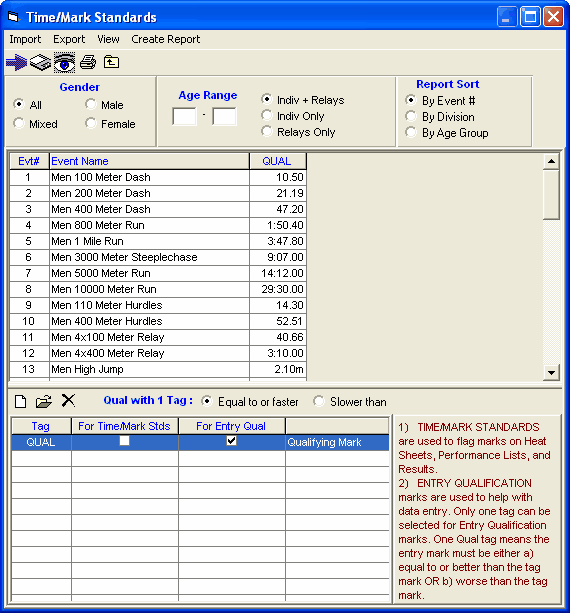
| · | Tag Name - That's the name that will be displayed next to the Time/Mark that meets that Standard criteria. The tag can be up to four characters long - "AA", "QUAL", and "STAR" are all examples of Tag names. Each Tag Name can have a 20 character description which will be displayed along with the Tags on the Meet Program and Results.
|
| · | Now Specify how you want MM to use the Time/Mark Standard by checking one or more of the 3 types of check boxes:
|
|
|
| 1. | For Time/Mark Stds - MM will check the entry or result Time/Mark and if it equals or betters the Time/Mark, it will display the corresponding tag next to the Time/Mark - for example, 1:23.45 AA.
|
| 2. | For Entry Qual - MM will use this Time/Mark as the meet entry qualification Time/Mark for the meet and will provide enforcement for keyboard and imported entry marks. You may click the "Equal To or Better" OR the "Worse Than" radio buttons to tell MM how to check the particular Standard. Note that it is NOT currently possible to have two qualifying Time/Mark methods, such as some events as better than and other events as worse than.
|
| 3. | You may also click on the Age Groups Custom button to specify that the Time/Mark Standards for an age group be used for another age group in your meet. For example, you could use the 17-18 Time/Mark Standard for the 15-18 age group.
|
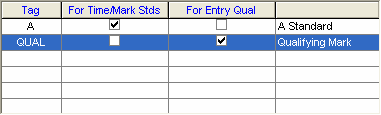
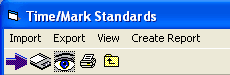
| · | If you include Mark Standards, there is a limit of 3 standards that can be listed for each event.
|
| · | If you include Entry Qualifying Marks, there is a limit of 2 qualifying marks that can be listed for each event.
|