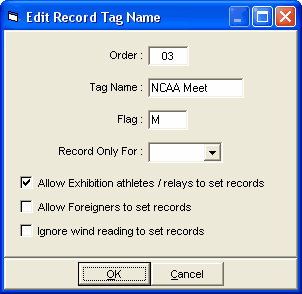
|
Setup and Use Records
|
Previous Top Next |
| · | To be listed as part of the Event Header for the Meet Program and Results Reports. There is a limit of 7 records that can be listed for each event.
|
| · | To "Flag" any record breakers in the Results Report and in the Run Menu screen.
|
| · | To list the record breakers on the Exceptions Report.
|
| · | To update the records list itself based on performances during the meet.
|
| · | Keying them
|
| · | Importing them
|
| · | Create the Tag Names, such as World, along with the "Flag" symbol and the order for listing the records on reports.
|
| · | Enter the record information for each event in the meet - the record time, who holds the record, when the record was set, etc.
|
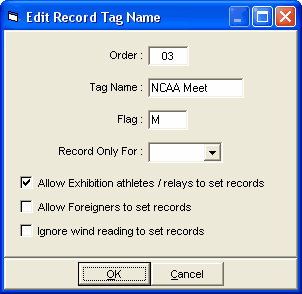
| · | Order: This number determines the order that the records are printed on the Meet program and Results reports.
|
| · | Tag Name: The tag name is the name of the record such as "National", "State", "World", and "Meet".
|
| · | Flag: The flag symbol is a one character field that will be displayed on the Results Report next to any Time that ties or breaks a record. Enter an "x" to tell MM not to display this record on reports. Examples of flags are "!", "N", and "#" - 1:23.45! or 1:23.45N.
|
| · | Record Only For: If the record is a team record such as might be the case in a dual meet, select the team that the record tag is for and only members of that team will be flagged if one or more breaks the record.
|
| · | Allow Exhibition or Foreigners: Depending on the record, exhibition or foreign athletes may or may not be eligible to break the record. Use the check boxes to indicate your preference for the particular tag.
|
| · | Ignore Wind Readings: In some cases, you may want to ignore high wind readings when determining whether the mark is eligible to break a give record not.
|
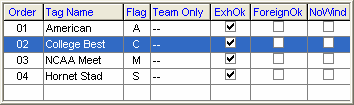

| · | To only show records of one tag, select the tag and then click the "Show Records of Selected Tag Only" check box at the top.
|
| · | To filter the events to one gender select the gender and then click the Apply Filters icon or click Apply Filters.
|
| · | You can also filter by event age range or individual or relays, but you must use the Apply Filters icon.
|
| · | If there are some event records that you like to not show on reports, click the Hide check box for those events.
|
| · | Record Time
|
| · | Year, Month, Day the record was set
|
| · | Record Holder - if this is a Relay Event, enter the names of the 4 Athletes in the Relay Names column
|
| · | Affiliation - Enter the Team affiliated with the Athlete or Relay that holds the record
|
| · | If you do not want MM to check a Record for a particular event, click on the Hide check box for that event.
|