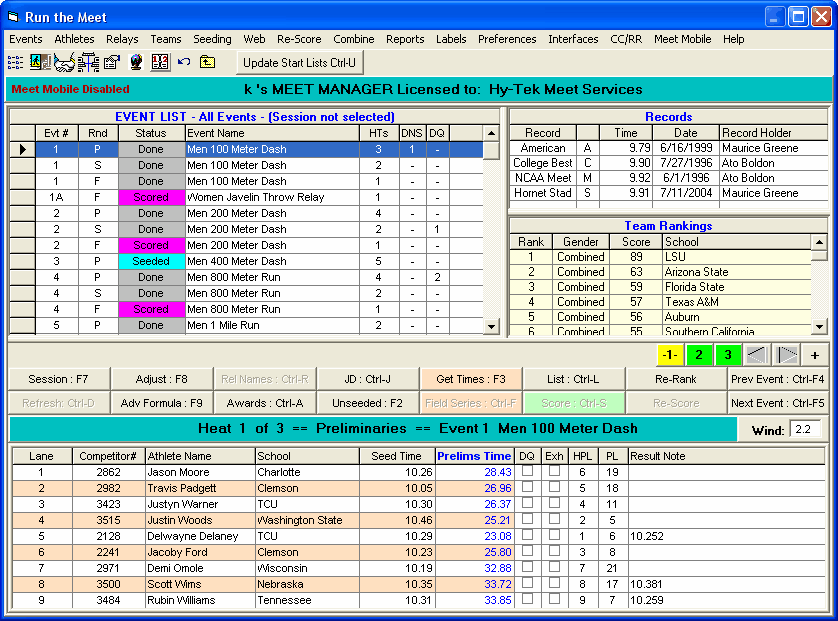| · | The event list is displayed in the upper left window and the event list can be reduced by selecting a Session using the Session button or pressing F7. You select one event at a time which then displays one heat at a time in the bottom window. Note that the event list grid keeps a running total of the number of No Shows and DQs for each event.
|
| · | The Records and running Team scores are displayed in upper right windows.
|
| · | The bottom window displays one heat at a time and allows you to enter results.
|
| · | The Interfaces choice at the top is where you manage your interfaces with Photo Finish Timers, Alpha-numeric Scoreboards, FieldLynx, and Track Button Finish Timers. If a serial port must be opened to communicate with one or more of these devices, then this is where you select the COM Port.
|
| · | Each window can be resized by dragging one of the three divider bars.
|