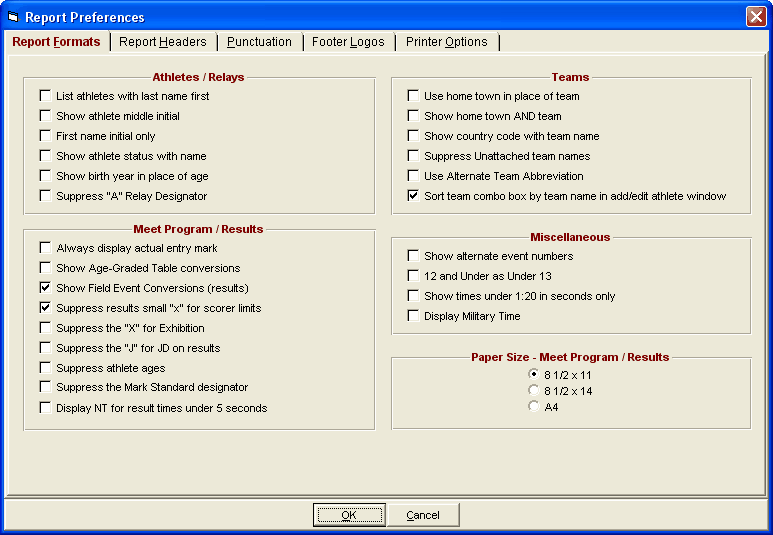
Use hometown in place of team/school:
|
Report Formats
|
Previous Top Next |
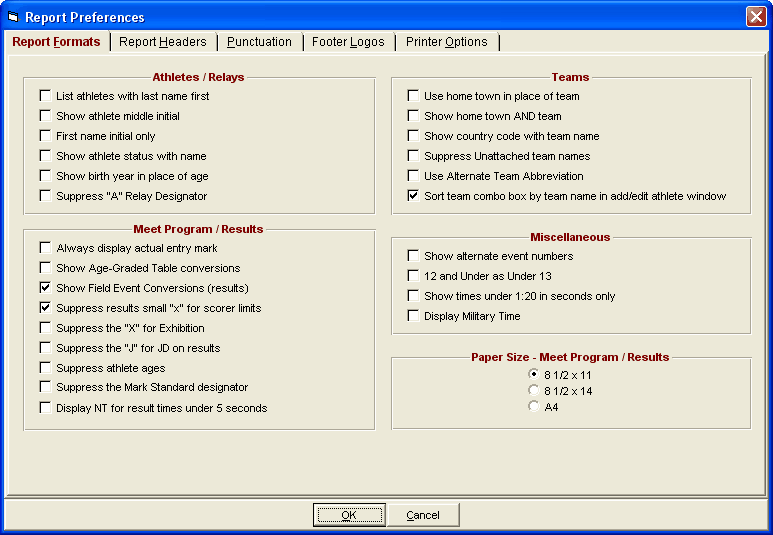
| You can choose to list athletes with last name first.
|
| You can choose to include middle initial.
|
| You can choose to show first name initial only (useful on 3 column reports.
|
| You also have the option to show the athlete status with name on all reports - for example, check this box and MM will put an asterisk in front of any Foreign athlete's name.
|
| You can optionally suppress the "A" for A Relays in Reports.
|
| You have the option to suppress the small x. This small x is normally inserted in front of a result time to show that the entry was ineligible to score either because the entry exceeded the maximum entries per team or the time was slower than the qualifying time.
|
| You can suppress Age on the Results/Meet Program.
|
| You can suppress the J for JD on results.
|
| Age-Graded events must be set-up for results in metric!
|
| 1. | The age-graded mark which uses age factors.
|
| 2. | The performance-level percentage which uses age standards.
|
| If age-grading is used, you have the option in the Entry/Scoring Preferences Menu to rank results by the performance level percentage or the actual mark! However, ranking by performance level will only apply to the final round of an event.
|