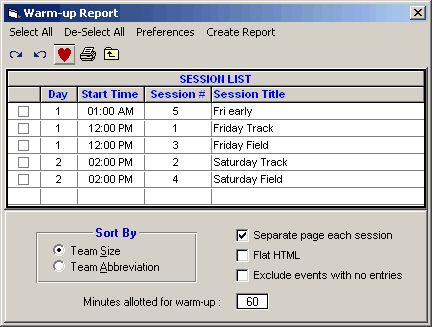| · | After you have set up your Sessions and set up your schedule of events within each session, you may want this report to list the warm-up schedule for each session. Click Here to find out How To Set up a Session schedule.
|
| · | Pick one or more sessions from the Session List by clicking the first column check box.
|
| · | Customize your report by checking the appropriate items above.
|
| · | Enter the number of minutes for the warm-up - this information will be displayed at the top of the Warm-up Sheet.
|
| · | If you are printing multiple sessions, you may want to select Separate page each session.
|
| · | Use the Exclude events with no entries to create a more compact report.
|
| · | The Flat HTML choice creates an HTML file instead of a report. This format is a very clean and simple style that is easy to read and to upload to a web site.
|