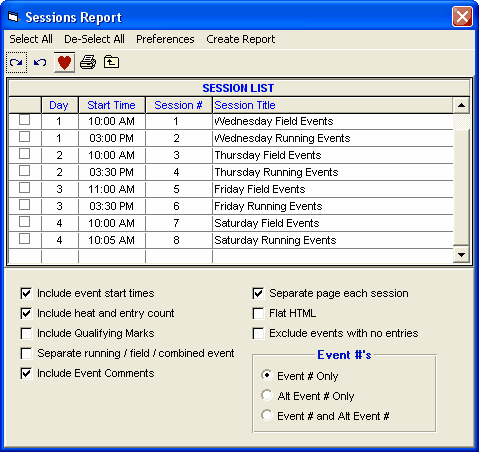| · | After you have set up your Sessions and set up your schedule of events within each session, you will want to print a list of the information about each Session so that you can post it with or without a Time-Line. Click Here to find out How To Set up a Session schedule.
|
| · | Pick one or more sessions from the Session List by clicking the first column check box.
|
| · | Customize your report by checking the appropriate items below.
|
| · | If you are printing multiple sessions, you may want to select Separate page each session.
|
| · | If you are combining events, you may also want to Exclude events with no entries.
|
| · | You have the option to separate each session into running, field event, and combined event sections.
|
| · | To include the meet qualifying marks with each event, check the Include Qualifying Marks check box. If an event is multi-age group, it will split the event to show the qualifying times for each age group.
|
| · | To include Event Comments, check the Include Event Comments check box.
|
| · | The Flat HTML choice creates an HTML file instead of a report. This format is a very clean and simple style that is easy to read and to upload to a web site.
|
| · | The Session Report also shows projected heat/flight count for events that are unseeded. These unseeded counts are indicated with a "u" after the number of heats - for example 4u for 4 heats/flights.
|