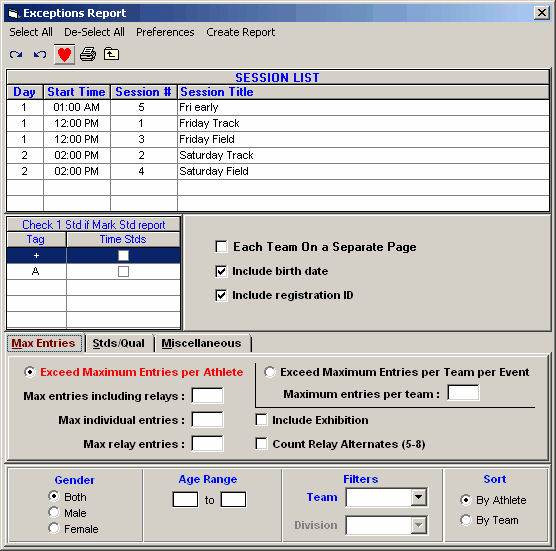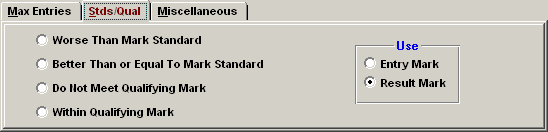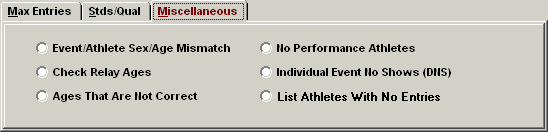| · | This report may be printed before the meet, during the meet, or after the meet has been completed to provide valuable information about "exception" type conditions.
|
| · | You may customize how you want the report grouped - by Team with each team's athletes included under their Team or just by Athlete with all of the Athletes listed.
|
| · | You can specify how you wish the Athletes sorted - alphabetically or by age and you can filter the report by gender and/or age.
|
| · | There is a check box to list each Team's exceptions on a separate page.
|
| · | The Exception Report is really many different reports as described below. Just click on the appropriate tab to select from the many choices.
|
| · | The include birth date or registration ID applies to Max Entries, Stds/Qual, and Miscellaneous reports.
|