If your license name was Tiger Track Team for example, you would receive an Email delineating the steps for the Web Delivery.
The Email would have a link that said click Here to download the required setup.exe. Then you would do the following:
| 1. | Upon clicking the link, you Save the exe to your DeskTop or other location where you can find it. Note: Should you have trouble downloading the setup.exe, you can type the following into your browser: "WebDelivery/TFMM5/setup.exe.
|
| 2. | After the setup.exe is downloaded, you Open the downloaded exe or double click the exe to start installation.
|
| 3. | After the program is installed, you start MEET MANAGER and the program will bring up a window asking whether you are installing by CD or Web Delivery.
|
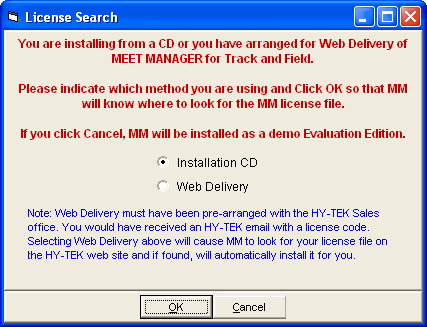
| 4. | Select Web Delivery and another window will appear asking for a code.
|
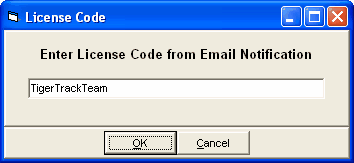
| 5. | In this example, the Email would tell you to enter this code: TigerTrackTeam, and click OK.
|
The HY-TEK web site would be searched for your license and if found will download and install it. At this point you would be ready to use MEET MANAGER.
Note: Should you have trouble connecting to the HY-TEK web site, you may need to turn off your firewall.
After installation is complete, you can click Help / About at the top of the Main Menu to verify your license and options.