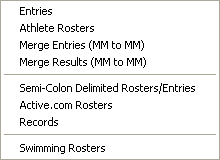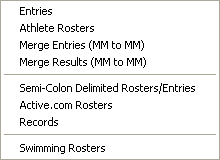MM offers a powerful set of import choices to help minimize your data entry tasks. Click on File / Import and pick from the following list of Import options.
How MM Matches on Athlete Names
When Athlete information is imported, to prevent duplication, MM matches on last name, first name, gender, and team. In some cases, you may wish to match on just last name, first name and gender, and this option is always provided. MM adds the Athlete to the Database if there is no match.
When importing information entry information, if MM cannot find an Athlete's event, the athlete is added, but the event entry is added to an Import Exception List. The exception list is then printed at the completion of the Import so that you can find out why an entry was not added and possibly decide to manually enter the information.
Import files created by HY-TEK Track & Field products have the following file name format: TCLxx-01.TCL where "xx" is a sequential number beginning with"01".
Import Meet Entries
Import Athlete Rosters
Merge Entries
Merge Results
Import Entries from a Semi-Colon Delimited File
Import Rosters from Active.com
Import Records
Import Swimming Rosters