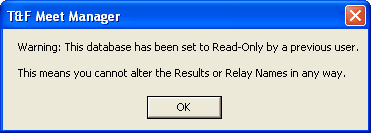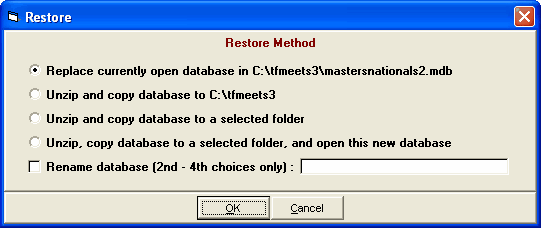
|
Restore a Database
|
Previous Top Next |
| · | You want to have an identical copy of your meet database on another computer.
|
| · | Your hard drive was bad and you sent it out to be repaired. When it was returned to you, the hard drive did not contain your MEET MANAGER database and now you want to put back your database to continue your work.
|
| · | During a meet your database was corrupted and you need to use a backup that was before the corruption occurred.
|
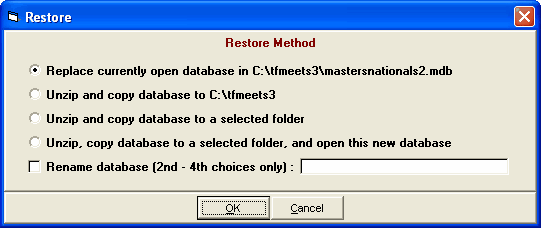
| 1. | Overlays and replaces the current Database that is opened and re-opens it. The currently open database is lost.
|
| 2. | Copies the backup database to the current directory using the name of the database that was backed up. If the name is the same as a database already in the database folder, you will be warned that it will overwrite the database of the same name.
|
| 3. | Copies the backup database to a directory/folder that you will select.
|
| 4. | Copies the backup database to a directory/folder that you will select and then Opens this new Database.
|