Click Set-up / Field Event Interface and select either FieldLynx Serial Interface or FieldLynx File Sharing.
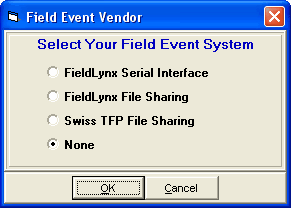
Next go to the Run Menu and click Interfaces at the top. If FieldLynx Serial Mode is selected, click Open/Close Serial Port and enter the serial port number where the serial cable is connected to the HY-TEK computer. MM will open the serial port.
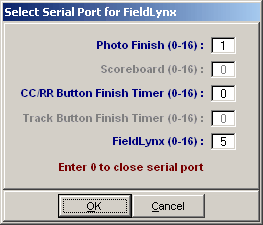
After clicking OK, an Update Start Lists Menu will be displayed. From this Session List, you pick All Events or one particular session. The session is used so that HY-TEK knows how to create the schedule for creating start lists.
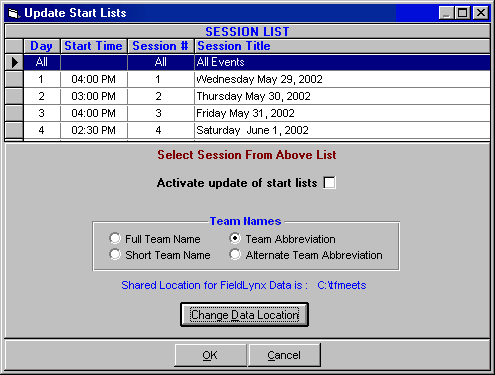
Select a session from the Session List. Then click the Change Data Location to enter the folder where HY-TEK and FieldLynx will share start lists and result files. If you check the "Activate update of start lists" and click OK, MM will create all the necessary files needed by FieldLynx and copy them to the shared data location. If you check the activate start list box, the start lists will be updated whenever you seed or re-seed an event and whenever you press Ctrl-U from the Run Menu.
| · | If using the serial mode, make sure that the Palm Pilot Hot Sync program is disabled on the HY-TEK computer.
|
| · | Before uploading flights for a given event into FieldLynx, the field event must be seeded.
|
| · | Field event series results for vertical jumps can only be downloaded into HY-TEK if the results are in metric.
|
Operation Using Serial Mode