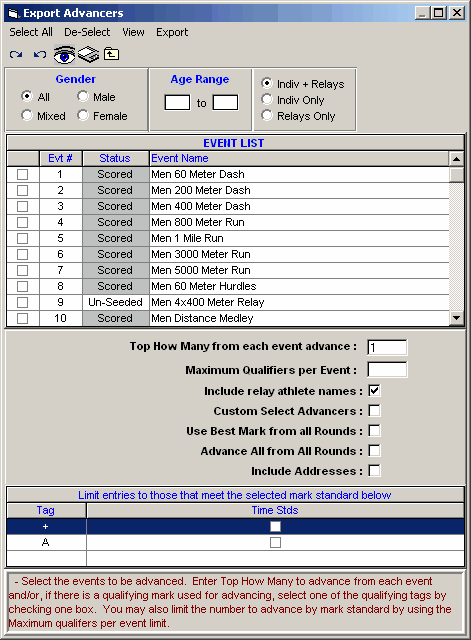
|
Export Advancers
|
Previous Top Next |
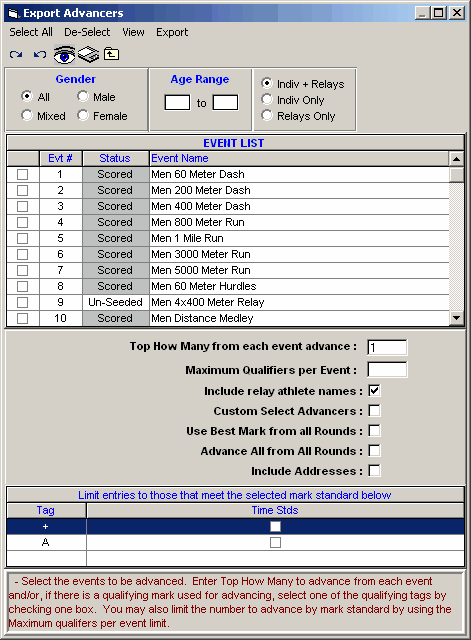
| 1. | Select which events you wish to use for the advancement or click Select All to choose all the events in your meet.
|
| 2. | Specify the Top How Many to export for each event. For example, you might want to export the top 3 finishers in each event.
|
| 3. | Specify the Maximum Qualifiers for each event or leave this entry blank for no maximum.
|
| 4. | Indicate if you wish to export Relay Athlete names for relay events.
|
| 5. | For each event, you have the option to Custom Select which athletes you want to advance.
|
| 6. | For each advancer, you can choose to Use Best Mark from all Rounds rather than just the best mark from the finals.
|
| 7. | You may choose to Advance All valid results from All Rounds.
|
| 8. | You have the option to Include Addresses or not.
|
| 9. | You may choose to include Results that meet the Qualifying Standards listed by selecting a Time Std Tag from the list of Time Stds. For example, you might want to advance the top 2 finishers plus anyone else that met the State Qualifying Time/Mark.
|