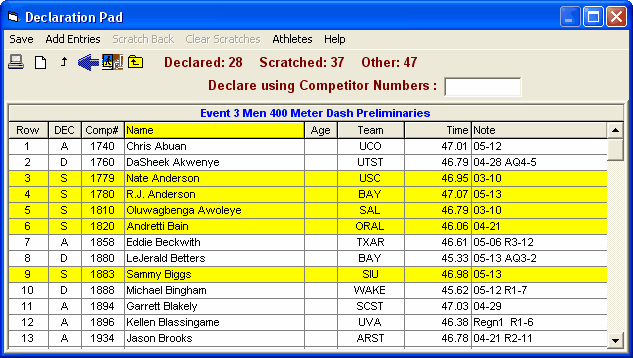| The Scratch Method
|
| The Declaration Method
|
The Scratch Method assumes every entry is part of the meet unless scratched.
|
Declaration Pad
|
Previous Top Next |
| The Scratch Method
|
| The Declaration Method
|
| · | From the Seeding Menu, select one event and click the Declarations / Declaration Pad or Declarations by Team. All entries will be listed and you can enter D, S, A, or a space for each entry.
|
| · | Note: To edit a seed mark, click on the Mark and enter a time if a running event, a distance in metric or English if a field event, and a points total if a Combined Event.
|
| · | Note: To edit an entry Note, click on the appropriate row in the Note column and type in a note such as "Altitude Time".
|
| · | To quickly Declare entries, you can click on the Declare using Competitor Numbers text box and use a bar code reader to read competitor numbers from bar codes. You can also type the competitor number into the text box.
|