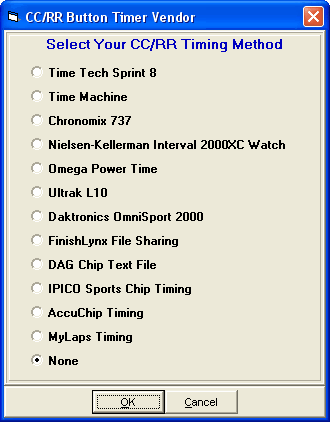
Click Set-up / CC/RR Button Finish Interface and select one of the choices above. There are two types of timers. The first seven timers above use a serial port and transfer data through a serial port and the Interface creates a text file of the result data. The last three timing methods do not use a serial port, but create text result files directly. Please note that this INTERFACE permits downloading of result times or importing result text files after a cross country or road race is completed. The downloading or importing of results takes place in the CC/RR Module found in the Run Menu.
To delete Button Finish Interface files, go to the Main Menu, click on File / Purge / Remove Data Selectively. At the bottom of the box, check Interface Files, and click OK.
Bar Code Readers