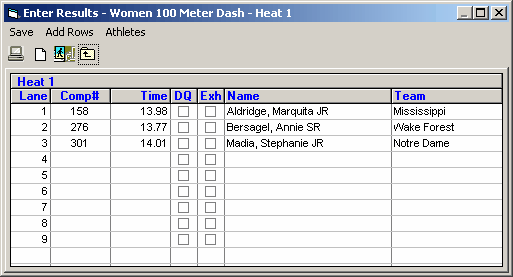From the Run
|
Unseeded F2 Selection
|
Previous Top Next |
| · | This module is only for Timed Final individual events that are unseeded and is very useful for meets such as league meets and dual meets.
|
| · | The module allows you to enter competitor #, time, competitor #, time, etc. in rapid succession. This is a very quick way to enter results when heats/flights are created on the fly by the clerk of course.
|
| · | To increase the size of a heat/flight, use Ctrl-I before clicking the Unseeded button or click the Add Rows icon in the Unseeded Menu and you can increase the number of lanes/positions assigned to the event. It does not matter if the event is already seeded or not, but for in lanes races, the limit is 10 per heat.
|
| · | To remove an athlete from the results, replace the competitor number with zero.
|
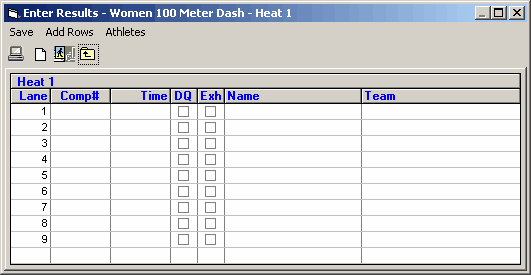
| · | Click the DQ or Exh box where appropriate.
|
| · | Enter as many results as needed noting that the Lane order does not matter unless you want the results to match the actual lane used. The results will be sorted by time.
|
| · | If there are more than 9 in the event, you can increase the rows by clicking Add Rows or clicking the Add icon. Fro this particular event, you will be limited to increasing to 10 lanes since this is an in lanes race.
|