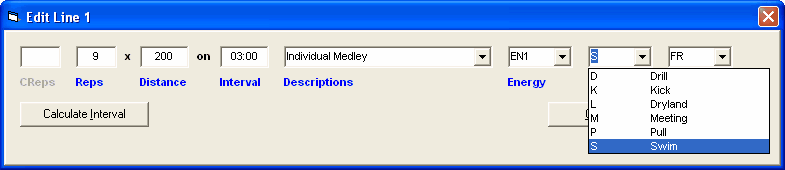There are an unlimited number of work categories that can be associated with each workout set when you create your workouts. Workout Manager starts out with the following 6 Work categories:
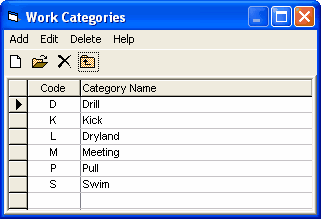
The Code is one character, and the Category Name can be up to 20 characters. The names can be changed by selecting the icons or by clicking on Add, Edit, or Delete.
When creating a workout and when it comes time to enter a work type category, click on the drop down menu button at the right side of the work combo box as shown below, and your pre-set work categories are displayed in alphabetical order in a scrolling pick list. Just click on the desired work category and it will be instantly placed in the work field. Type the letter of the desired work code and the highlight bar will "jump" to the work code with that letter.