This report is designed to help the registration administer keep track of what swimmers have and have not been exported for a particular season. To print or preview a report of current Athlete Registrations or Application Forms, click on Reports from the Main Menu Bar and then Administrative and Registration Exception.
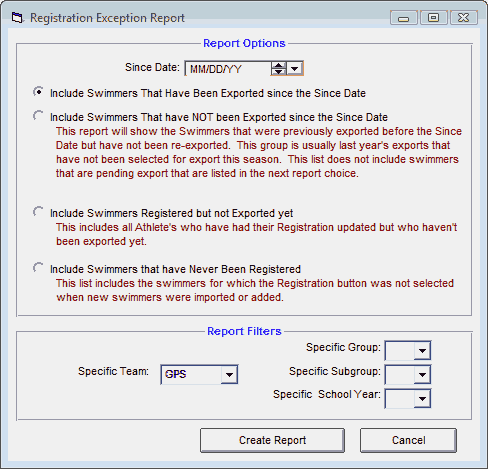
You can filter this report by Team, Group, Subgroup, or School Year. And then choose what type of information you want to be reported as detailed below.
Swimmers That Have Been Exported Since the Since Date
This report will show the swimmers that were previously exported since the Since Date. Generally you would run this report to list all the swimmers that you already exported this season. The report Since Date defaults to the Registration Date Preferences if one has been entered.
Swimmers That Have Not Been Exported Since the Since Date
This report will show the swimmers that were previously exported before the Since Date but have not been re-exported. This group is usually last year's exports that have not been selected for export this season. This list does not include swimmers that are pending export that are listed in the next report choice.
Swimmers That are Registered but Not Exported Yet
This list includes swimmers that are in the Batch 0 group that will be included in the next registration Export.
Swimmers That Have Never Been Registered
This list includes swimmers that have been added or imported but that the registration button was never selected and completed. This might include summer league swimmers or any swimmer that is not a member of USA Swimming.
Click on the Create Report button and TM will provide a preview of this report. You can click on the Export icon at the top of the Print Preview screen to export the report in various formats like PDF, Excel, Word, HTML, CSV, etc. And you can click on the Printer icon and TM will print the report to the selected printer.