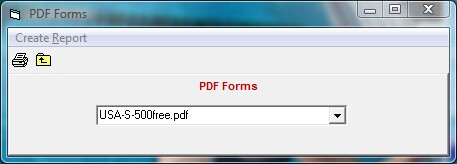To print or preview a report of previously stored reports in PDF format, click on Reports from the Main Menu Bar and then Administrative and PDF Forms.
The PDF Forms Menu will list all pdf documents found in the TM install directory under the folder PDFForms. Just select the form from the combo box, click Create Report and the pdf document will be displayed if you have Adobe Acrobat Reader installed on your computer. Once displayed you can print the document.