Workout Manager can store an unlimited number of memorized sets for you to place instantly in any workout line. When TEAM MANAGER with the Workout Manager option is installed, there are no sets stored in this feature. It is up to you to enter the sets you want to save. To add a memorized set, highlight a line of a single set or highlight any line of a circuit set, and click the Memorize button or press Ctrl-M.
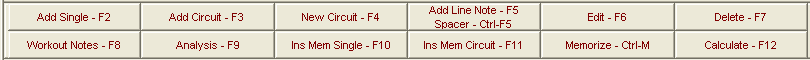
If you click Ctrl-M on a 4 line circuit set that starts on line 3, a pop up screen will appear asking you for confirmation:
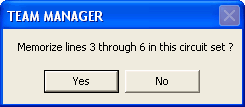
Workout Manager will then save the set with the name Circuit0001 for the memorized circuit set. By clicking on the Ins Mem Circuit F11 button, the following screen will appear upon selecting the Circuit0001 set:
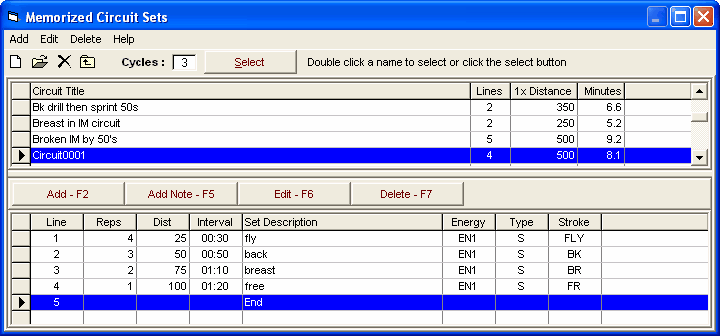
To change or customize the name of a memorized circuit, click Edit at the top of the menu, and the following screen will appear. You can change the Circuit0001 to something meaningful like Short IM Circuit.
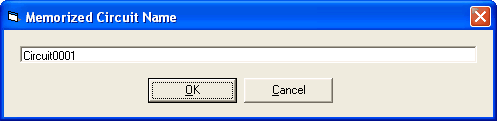
You can edit the contents of the memorized circuit set by using the buttons in the middle of the Memorized Circuit Sets screen.
To insert a memorized circuit set into your workout, double click on the name for the circuit set or select one of the names and click on the Select button.
When memorizing a single line set, a pop up screen will appear asking you for confirmation:
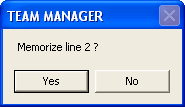
Workout Manager will then add the set to the Memorized Single Sets list. By clicking on the Ins Mem Single F10 button, a window like the following screen will appear:
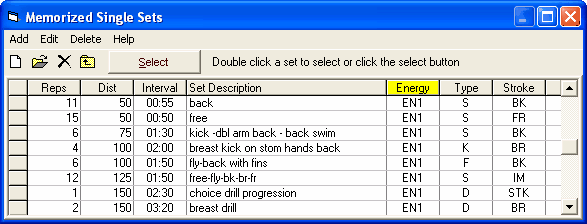
To insert a memorized single line set into your workout, double click on the set or select the set and click on the Select button.