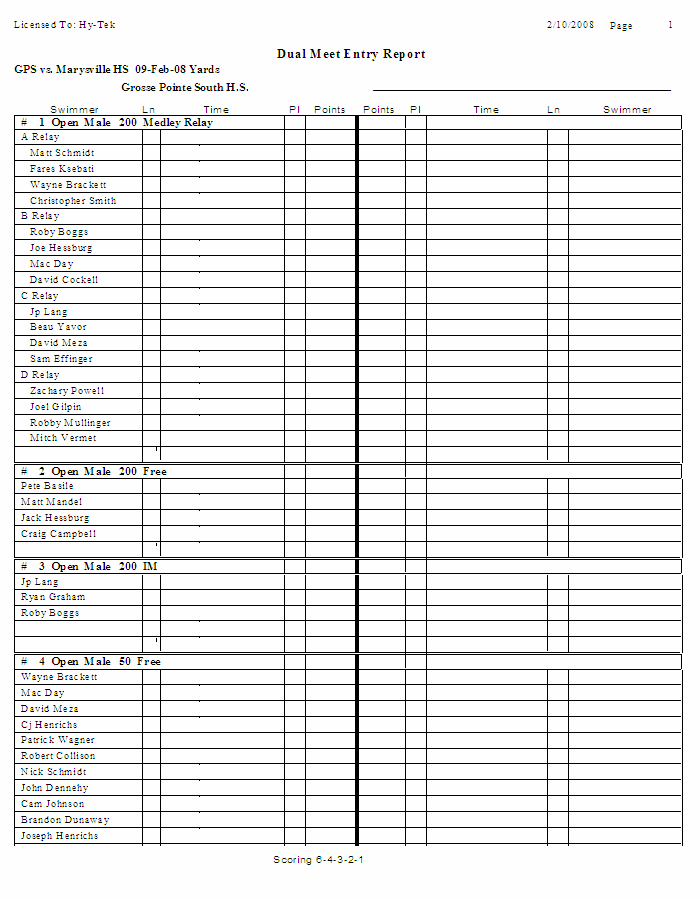The Dual Meet Entries Report is designed to produce a report of the meet entries specifically for dual meets - High School or College. Click on Reports then Meet Reports and Dual Meet Entry Report and select a specific meet from the meet list.
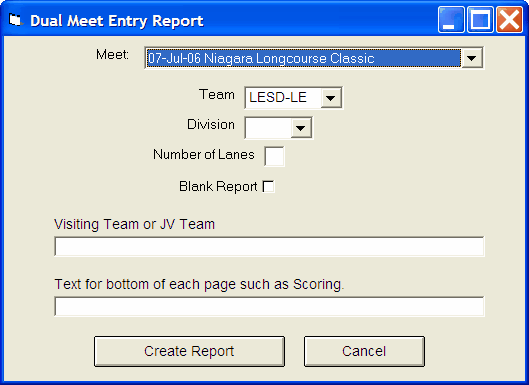
Report Filters
This report offers the standard Team filter as well as the following specific report filters.
Division Filter
Click on the Division tab and filter the events that are included in this report by a specific Event Division. For example, you might want to print this report for only the Varsity Division of the meet.
Other Options
| • | Enter the Number of Lanes and TM will customize this report based on the number of lanes that you specify. |
| • | Click on the Blank Report check box and TM will print this report but will not include any Swimmers. |
| • | Enter any text to be displayed as the rightmost column header - examples are the visiting team or your JV Team. |
| • | Enter any text and TM will display it at the bottom of each page. For example you might want to enter the Place Scoring - 6-4-3-2-1. |
Click on the Create Report button and TM will provide a preview of this report. You can click on the Export icon at the top of the Print Preview screen to export the report in various formats like PDF, Excel, Word, HTML, CSV, etc. And you can click on the Printer icon and TM will print the report to the selected printer.
Sample Report