To customize Directories names for various TM functions, click on Set-up then Preferences then Directory Preferences.
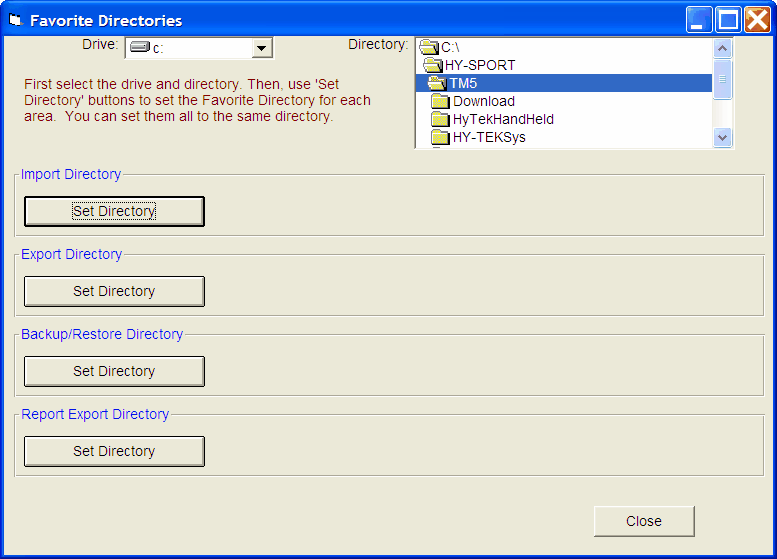
TM helps you customize where you want various information stored and retrieved. The following Directory Preferences are available to you.
Import Directory
Choose a Disk Drive and Directory Name from the list and then click on the Set Directory button and TM will then default to this directory name whenever you want to Import information.
Export Directory
Choose a Disk Drive and Directory Name from the list and then click on the Set Directory button and TM will then default to this directory name whenever you want to Export information.
Backup/Restore Directory
Choose a Disk Drive and Directory Name from the list and then click on the Set Directory button and TM will then default to this directory name whenever you want to Backup or Restore your Database.
Report Export Directory
Choose a Disk Drive and Directory Name from the list and then click on the Set Directory button and TM will then default to this directory name whenever you want to export a report (like HTML or AP News format from the Meet Results Report menu). This directory name is NOT used by the Report Menu bar for Printing reports.