To delete more than one workout at a time, click Workouts, then Tools, then Delete Workouts. A screen will appear that will allow you to select any number of workouts. You can filter the workouts in several ways.
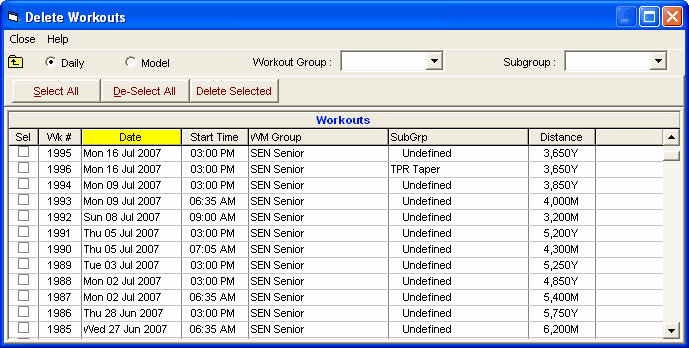
First, select either Daily or Model types, then filter your choices by selecting a Workout Group or Sub Group. You can Select or De-Select All workouts or click them one at a time. When you have made your selections, click on the Delete Selected button. TM will ask for confirmation. Click the OK button and TM will delete the workouts that you selected.
If you want to Delete or Purge all your workouts, use the File / Purge / Purge Workouts feature.