TEAM MANAGER offers specific features for the The British Columbia Summer Swimming Association (BCSSA).
Setup / System / System Preferences
Choose BCSSA for the Default Team Registration and TEAM MANAGER will automatically set up the default Team Type, Country, LSC, and Province to the appropriate values. In addition, TEAM MANAGER will set the Meet and System Age-Up-Dates to May 1 of the current year.
Note: Due to the unique database requirements of the BCSSA, once a database has been set up as BCSSA, it cannot be changed to another Team Registration Type.
Note: Once a database has been set up as BCSSA, TEAM MANAGER will automatically set up the BCSSA Divisions to accommodate the BCSSA event eligibility rules.
Note: TEAM MANAGER uses the System Age-Up-Date to determine the Age Division for swimmers. If you change that System Age-Up-Date, please click on the Age-Up button to automatically "age up" all of your swimmers to the correct Age Division based on the new System Age-Up-Date. For example, after the 2006 season has been completed, and you wish to set up swimmers for the 2007 season, change the System Age-Up-Date to May 1, 2007 and then click on the Age-Up button.
Favorite Filters
Since the BCSSA is a seasonal swim program, it is suggested that the Favorite Filters be set up with the current season's dates.
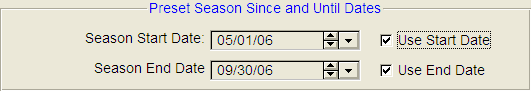
Add New Athletes
When you add new Athletes, you must declare that swimmer in at least one of the following Categories. You can view a list of what athletes are in what categories from the Athlete Roster Report.
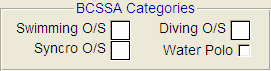
You must also either enter the athlete's Registration ID or click on the Build ID button and TEAM MANAGER will build it for you according to the BCSSA rules: Region,Team, Registration Year, Sequential Number - for example, CADCS06002. After you click OK to store the new information in your TM Database, TM will calculate the athlete's Division and show it on most reports and browsers.
Note: If you use the Build ID feature, you might have to edit the registration year field for those athletes that are not new for the current year.
Registration Report
You have two ways of printing the BCSSA Registration Report for your athletes.
| 1. | Click on Registration from the Athlete Browser or the Athlete Information screen and TM will display the BCSSA Registration Report for the athlete that is selected. |
| 2. | Click on Reports / Administrative / Registration and TM will give you the option of printing a BCSSA Registration Report for ALL of your athletes as filtered by Group/Subgroup, etc. Or, you can print any number of "blank" BCSSA Registration Forms. |
Meet Entries and Meet Results
TEAM MANAGER supports the BCSSA Age Divisions when setting up events as well as declaring Meet Entries and entering Meet Results.
Reports
| All Reports support the BCSSA Age Divisions and Registration IDs. |
TEAM MANAGER and MEET MANAGER
TEAM MANAGER and MEEM MANAGER import and export meet entries and meet results based on the BCSSA Age Divisions and Registration IDs.