Click on Registration at the top of the Athlete Browser or on the Add/Edit Athlete screen when you want to enter Registration information according to the USA Swimming National Registration Guidelines. The screen below represents the 2014 Registration information as specified by USA Swimming.
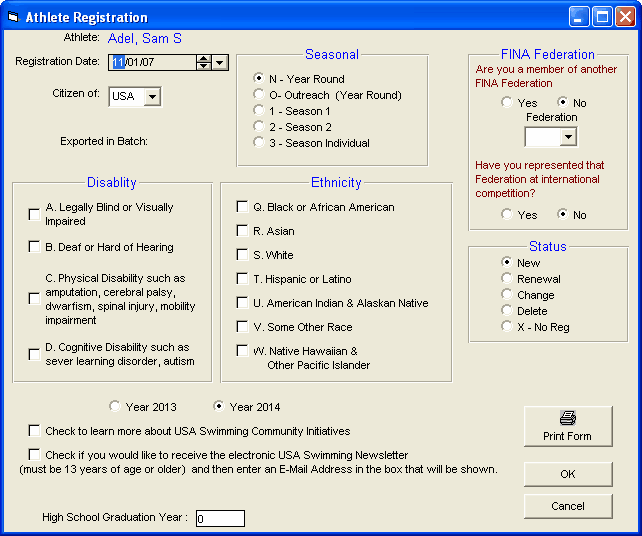
Please Note: Whenever a new swimmer is added to your database either from the keyboard or from importing, before you click on the Registration button for a swimmer, please make sure you have entered the required contact information for that swimmer including mailing address and home telephone number.
Please Note: Whenever a new swimmer is added to your database either from the keyboard or from importing, you must enter the Athlete Registration information including Citizenship, Seasonal declarations, Status, etc before the Registration reports or exports will operate to reflect these new athletes.
When the USA Swimming registration season starts on September 1st, you have two ways to use TM to help you with the registration process:
Mass Registration for the Entire Team
| 1. | Go to the Athlete Browser, click on the Include Inactives check box, and then for each swimmer who is not returning for the upcoming season, click the swimmer Inactive box. That check will exclude them from registration and most reports. |
| 2. | Click on Teams / Maintenance / Registration Status, and then choose from "ALL" to "Renewal", then choose your Team filter, and click OK. |
| 3. | At this point, if you run your Registration Report or Export Registrations, everyone on that team (except Inactive swimmers) will be exported. |
Selective Registration
| 1. | Click on Teams / Maintenance / Registration Status, and then choose from "ALL" to "X-No Reg", then choose your Team filter, and click OK. |
| 2. | Go to the Athlete Browser, and as each swimmer registers, edit their Registration status and change it from "X" to "R" or to "N". |
| 3. | At this point, if you run your Registration Report or Export Registrations, only those swimmers (not including Inactive swimmers) that have changed their registration status from "X" will be exported. |
You can later Export your club's registration information to your LSC for subsequent integration into the National Database.
| • | Click Here for more information about Exporting Registration. |
| • | Click Here for information about the Registration Report. |
| • | Click Here for information about globally resetting the registration status for your team - this is typically done at the beginning of your registration season. |
Print Application Form
Click on the Print Form button to print an Application Form for this one swimmer. To print Registration Application Forms for multiple swimmers, please use the Registration Report.