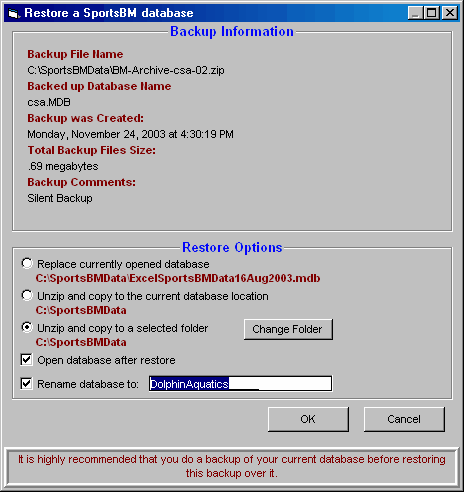
|
Restore a Database
|
Previous Top Next |
| · | You want to set up your database on another computer.
|
| · | Your hard drive was bad and you sent it out to be repaired. When it was returned to you, the hard drive did not contain your SportsBM database and now you want to put back your database to continue your work.
|
| · | You entered incorrect information into your database and want to go back to a previous point. Rather then deleting the incorrect information, you may want to "restore" your database back to where it was before you entered the incorrect information.
|
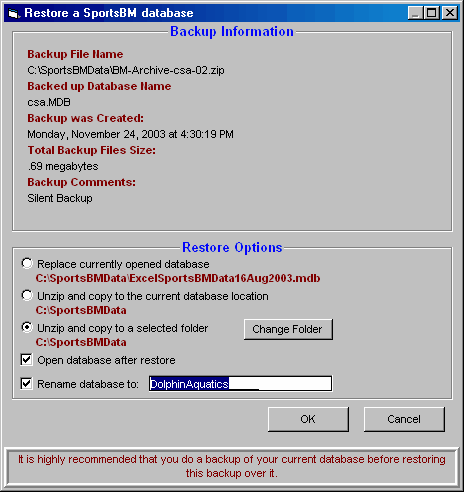
| 1. | Replace currently opened Database - default selection.
|
| 2. | Unzip and copy to currently opened folder.
|
| 3. | Unzip and copy to a selected folder. This choice is designed for you to restore your backup into another directory/folder so that if it's the wrong backup or is damaged, you will not wipe out your currently opened database.
|
| Warning: If you choose option 1, the information in the database that you have currently opened WILL BE OVERLAID with the information in the Database that is being restored.
|
| NOTE: If you receive Dynazip errors during the Restore, it is probably because you are using multiple 3 1/2 inch diskettes that have media errors. You might want to reformat new diskettes and try the backup/restore again. HY-TEK recommends using a ZIP disk or a CD if your database backup does not fit on one 3 1/2 inch diskette.
|